In a classroom setting, students bring unique learning styles, different paces of understanding, and varied needs. Traditional education wasn’t built to handle these differences.
The push for personalized learning has seen massive investments—$500 million from the U.S. Department of Education, $300 million from the Gates Foundation, $12 million from Mark Zuckerberg… the list goes on. But progress has still been slow so far.
The fundamental challenge? Delivering personalized learning at scale. Schools struggle with the costs, complexity, and teacher workload required to give each student individualized attention. That’s where XR comes in.
In this ArborXR guide, we’ll explore strategic ways to use XR for impactful, personalized learning experiences in K-12 schools.
What Is Personalized Learning?
Personalized learning adapts to each student’s needs, pace, and interests—a stark contrast to traditional teaching’s one-size-fits-all approach. But schools struggle to deliver this at scale. It’s expensive, complex to manage, and puts heavy demands on teachers.
Enter XR technology.
Virtual reality (VR) and augmented reality (AR) create immersive learning experiences that scale effortlessly across classrooms. Students get the personalized attention they need through interactive lessons, while teachers can focus on guiding rather than constant individual instruction.
The result? Complex concepts become easier to grasp, and students retain information better—all without breaking school budgets.
5 Tips for Using XR for Personalized Learning
1. Use a Dedicated XR MDM
Planning to deploy VR in your school? Without proper device management, you’re in for some serious challenges. Many schools learn this the hard way—spending hours manually setting up headsets, losing track of devices, and struggling to control what students can access.
Traditional device management tools weren’t built for VR. They either don’t support headsets or severely limit what you can do—leading to security risks, distracted students, wasted time, and frustrated teachers.
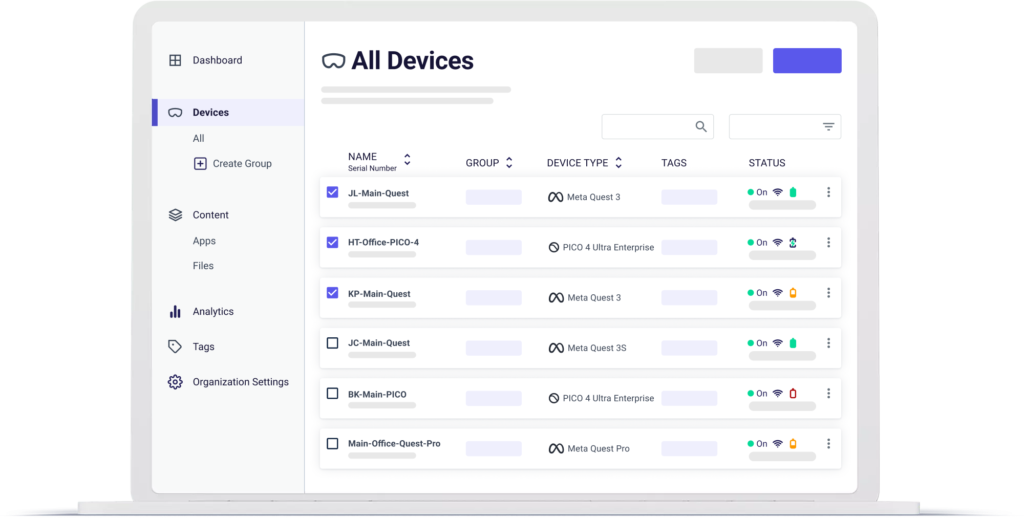
Dedicated XR MDMs like ArborXR solves these challenges by letting you:
- Deploy and monitor headsets remotely—track locations, check battery status, and enroll new devices with a simple QR code
- Install and update apps across your entire fleet at once, no matter how many headsets you have
- Control the full in-headset experience with single or multi-app kiosk modes—restrict students to specific apps, manage WiFi settings, and ensure proper security, all from one dashboard
The result? A smooth, secure VR program that teachers can actually manage.
2. Offer Content in Multiple Languages
Studies show multilingual K-12 education improves academic achievement and language proficiency in both primary and secondary languages—but providing this support is incredibly challenging for teachers.
XR offers a powerful solution. Content is easily translated while maintaining the immersive experience of classroom teaching. Students choose their preferred language, and this freedom allows them to:
- Grasp complex concepts faster
- Participate more confidently in discussions
- Learn at their own pace
- Develop stronger language skills
Our recommendation? Partner with a vetted educational content developer with strong language support. For example, Corinth provides content in 15 languages while 3D Organon offers K-12 anatomy content in as many as 16 languages.
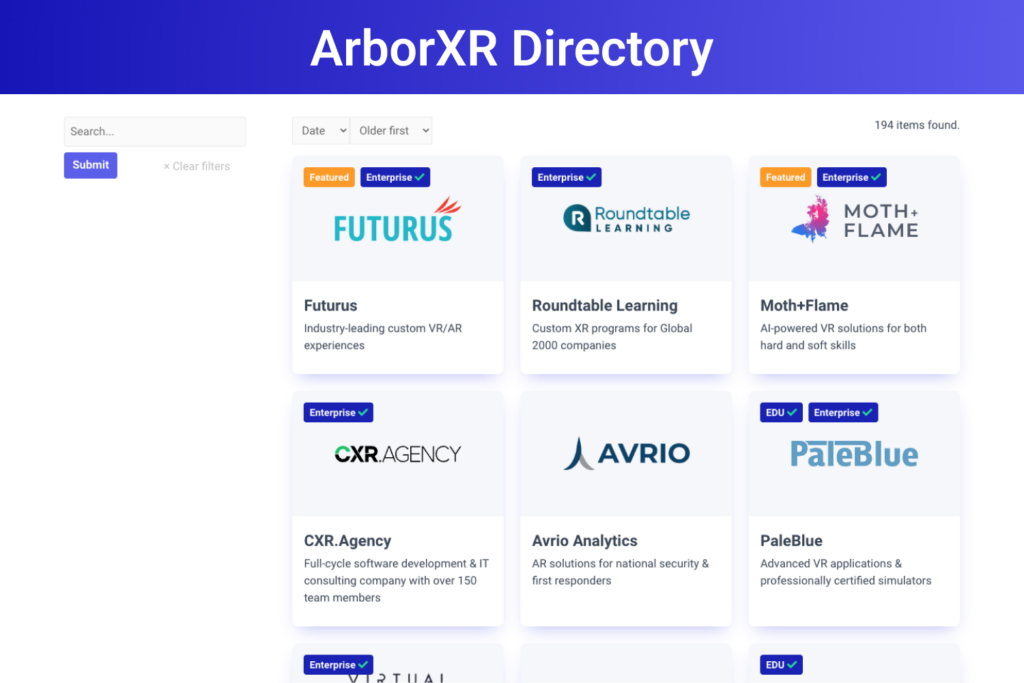
Check our XR directory to find partners that support your students’ languages.
3. Facilitate Individualized Pacing
Rigid class schedules create problems. Fast learners get bored waiting for others to catch up, while those who need more time feel rushed and fall behind. XR solves this by letting students progress at their natural pace.
With modular XR content, students can:
- Review challenging concepts as often as needed
- Skip ahead when they’ve mastered material
- Take time to explore topics that interest them
- Move through lessons without pressure
When choosing content, look for developers who design modular lessons. For example, science and history modules should let students navigate freely between sections rather than forcing them down a linear path.
4. Provide Adaptive Learning Paths
Traditional teaching can’t easily adjust to each student’s progress. Adaptive learning uses smart algorithms to analyze student performance and automatically adjust content difficulty, teaching methods, and support levels in real-time.
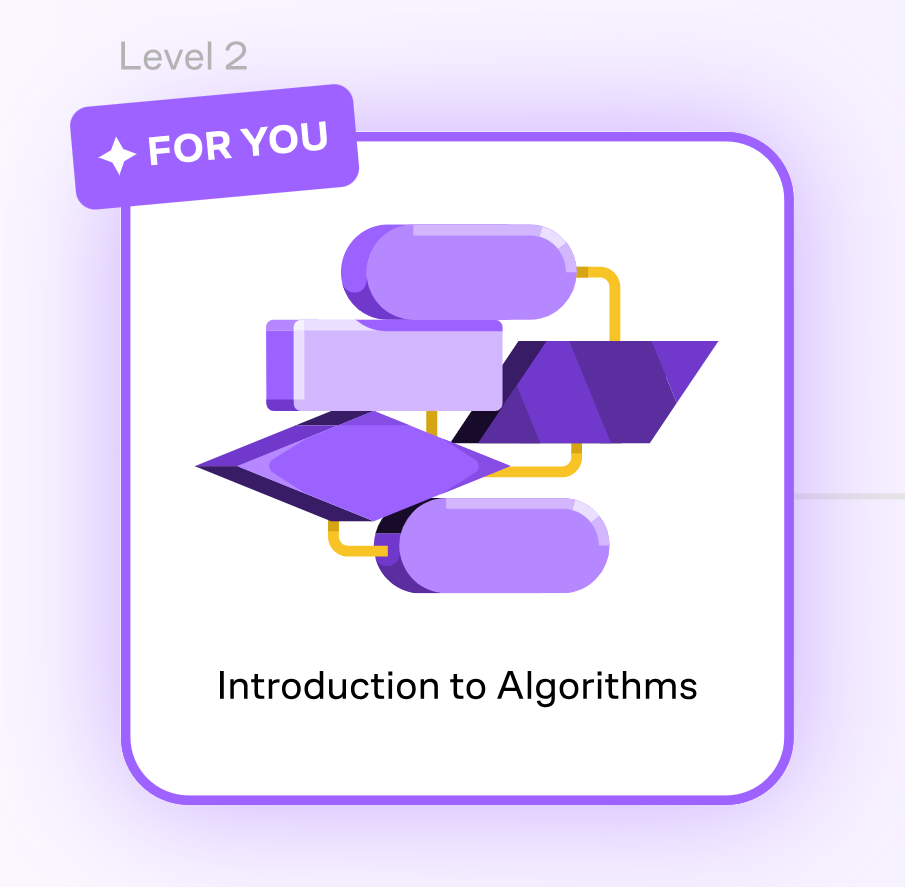
Take Brilliant.org—it tracks how users solve problems, then adjusts course difficulty and introduces new concepts at the right moment. Students who grasp concepts quickly get more challenging material, while those who struggle receive extra support.
XR takes this approach even further by combining adaptive algorithms with immersive experiences. The system can:
- Scale difficulty based on performance
- Switch teaching methods when students struggle
- Provide instant, visual feedback
- Offer alternate paths to understanding
For example, in a VR chemistry lesson, if a student masters basic molecular structures quickly, the system might introduce more complex compounds. But if they struggle, it could break down the concept with simpler 3D models or step-by-step guidance.
5. Offer Accessible Content for Different Users
Every student deserves access to quality education, but traditional classrooms often struggle to support diverse learning needs. Physical limitations, visual or hearing impairments, and different learning styles can all create barriers.
XR technology makes content truly inclusive. Customizable features like adjustable text sizes, color schemes, and closed captions help students with visual or hearing impairments. For those with mobility challenges, eye-tracking and voice commands offer natural ways to interact with content.
The best VR experiences cater to different learning preferences too. Visual learners can explore detailed 3D models, while auditory learners benefit from clear narration. Some platforms even include sign language interpretation and tactile feedback.
Start Your Personalized VR Journey with ArborXR
Personalized VR learning can truly revolutionize education, making it more engaging, effective, and perfectly suited to each student’s needs. But to pull this off, you need solid XR management.
That’s where ArborXR steps in. With ArborXR, you get the tools to:
- Easily deploy and manage headsets at scale
- Install content and updates remotely, keeping your VR lessons up-to-date without any hassle
- Set up single or multi-app kiosk experiences with ease
Ready to transform how your school personalizes education with VR? Try ArborXR free for 30 days and experience the difference firsthand.