AR can potentially change how we handle architecture projects—making on-site adjustments easier, bringing designs to life for clients, and boosting team collaboration. But without a solid plan, it can get overwhelming fast—and even become a frustrating money drain.
That’s why, in this ArborXR guide, we share proven practices to help you roll out AR smoothly and effectively, ensuring that it brings real value to your projects.
But before we dive in…
3 High-Impact Applications of AR in Architecture
From client-facing applications to hands-on architectural tasks, augmented reality has tons of use cases—more than we could possibly cover in one guide. But let’s dive into three of the most popular ones.
1. Design Visualization on Site
AR lets architects and clients view digital twins of planned buildings in their actual physical setting.
This real-world context reveals how a structure’s size, orientation, and layout will interact with neighboring buildings, landscapes, and natural light. Most importantly, it allows for immediate design tweaks when issues come up.The London “Walkie Talkie” building illustrates why this matters.

Its curved glass facade concentrated sunlight onto the street, melting parts of parked cars—including a Jaguar’s deformed badges—and causing about $1,000 in damage. This oversight in the $200 million project required costly retrofitting, an issue AR visualization could have identified early in the design phase.
2. Enhanced Client Presentations
Traditional blueprints and 3D renders have limits, especially for clients unfamiliar with architectural plans. AR lets clients experience their future spaces firsthand, walking through room layouts, examining material finishes, and visualizing decor choices as if they were physically present.
Whether it’s a cozy home or a sprawling commercial space, clients can walk through room layouts, explore material finishes, and even check out decor choices, all as if they were physically there.
AR-driven presentations also make it easier for clients to give feedback during meetings because they can see exactly what works and what might need tweaking. This helps reduce misunderstandings and revisions down the line.
3. On-Site Construction Guidance
Once construction kicks off, AR also becomes a valuable tool to keep everything on track with the original design. On-site teams can use AR to overlay digital blueprints onto real spaces, making it easy to visualize where walls, doors, and other elements should go.
This is especially useful for spotting any deviations from the plan early, avoiding costly mistakes, and keeping the architectural vision intact.
4 Best Practices for Implementing AR in Architecture
1. Use an MDM from Day One
In our work with over 3,000 organizations launching XR programs, we’ve seen that skipping an XR MDM is one of the biggest program killers.
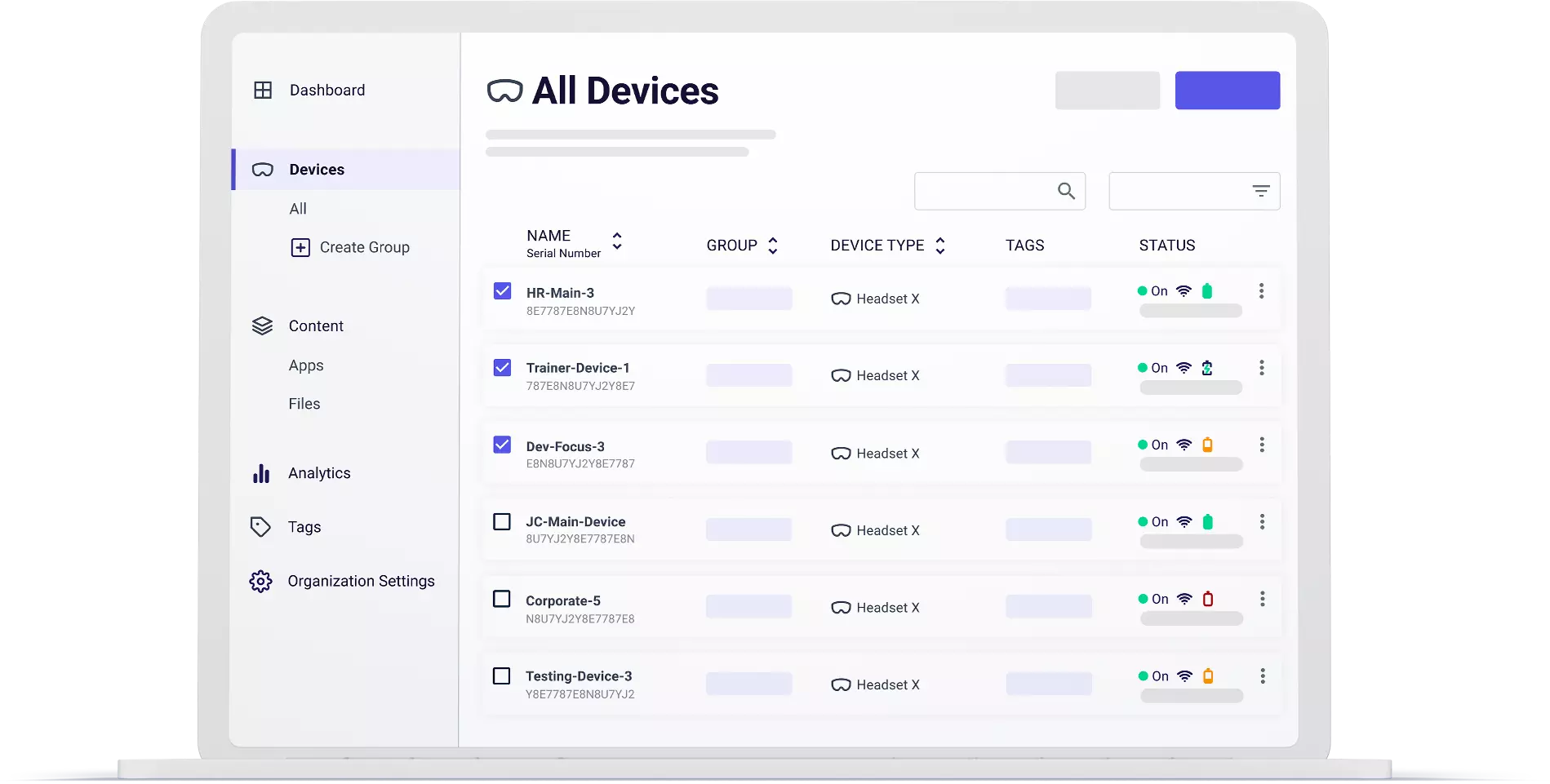
Managing multiple AR devices across teams, clients, and locations without an MDM quickly becomes chaotic. You lose track of device usage, location, and project assignments. Timmy Kopec at Zimmer Biomet experienced this firsthand:
“So, generally, our salespeople will contact us and say, ‘Hey, I have an event coming up. I want to show off a procedure with a particular surgeon,’ so there’s a whole request form, and we overnight them a headset or two or three, or whatever they need.”
In this scenario, how can you ensure the headsets are only used as intended? How do you know exactly where they are or when they’ll come back?
These are exactly the challenges an MDM like ArborXR is designed to solve. Kopec noted it was a “game changer” for their team:
“Actually, we use ArborXR to help manage that, and it’s incredibly impactful, allowing us to manage the fleet.”
Here’s how ArborXR can help keep your AR devices secure and organized:
Here’s how ArborXR manages your AR devices:
- Zero-Touch Enrollment via QR Code: Onboard new headsets with a simple scan.
- Device Management: Control all devices from one dashboard—adjust settings, monitor status, and track location.
- Content Installation: Install apps and content remotely across all headsets in one step.
- Single and Multi-App Kiosk Experiences: Lock users into one app or offer curated selections through ArborXR Home.
- Wi-Fi & Certificate Provisioning: Configure networks and security certificates remotely.
- Analytics: Track app usage to identify trends and address issues quickly.
2. Invest in Durable AR Devices for Site Use
Using AR devices in construction and architectural sites demands devices that are built tough—drops, dust, high impacts… all of these can be devastating to devices that aren’t designed for harsh conditions. The right hardware minimizes repair costs, reduces downtime, and ensures projects stay on schedule.
Look for headsets with:
- Strong dust and water resistance (at least IP66 rating)
- Shock and drop resistance (minimum 1.5-meter drop protection)
- Good temperature tolerance
- Extended battery life
Consider these proven options for site work—RealWear Navigator 520, Vuzix M400, Magic Leap 2, and Epson Moverio BT-35E. Each offers the durability needed for daily use in challenging environments, and they’re all compatible with ArborXR.
3. Work with Expert AR Content Developers
We recommend taking this route for two main reasons.
First, content providers bring the expertise and tools needed to create high-quality content for your AR architecture program. But it’s not just about content creation—they’ve worked on a variety of projects, so they know what works and what doesn’t, giving you valuable insights.
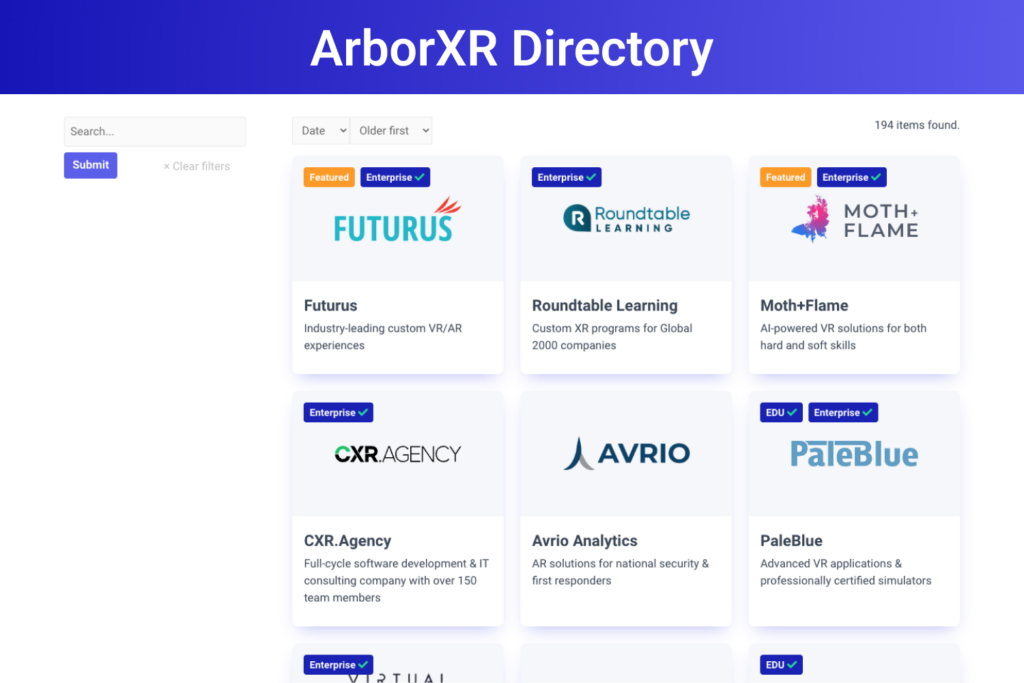
The ArborXR developer directory is a solid resource for finding a curated list of professionals experienced in AR for architecture (and several other use cases). Some examples?
- Arvizio: Specializes in 3D modeling and digital twins, integrating BIM and CAD for accurate, synchronized AR experiences.
- Sphere: Provides mixed-reality solutions like digital collaboration, workflow guidance, and life-size overlays, perfect for interactive architectural visualization.
And if you need extra guidance, our XR consultants are here to help with content advice, device selection, and more. Reach out anytime for tailored support.
4. Create an AR Usage Policy for On-Site Work
AR devices are game-changers, but on construction sites, they’re still a bit of a novelty. Without some ground rules, they can quickly turn into distractions—or worse, safety risks.
To keep things on track, it’s smart to set up policies that guide users on how to use them correctly, safely, and with minimal disruption. These policies might cover the basics like:
- Safety guidelines
- Data security
- Proper handling
…and so on.
Also, don’t forget the sanitization protocol. With multiple people often using these devices—especially for client presentations—a quick cleaning routine between uses is a must.
Making AR Work for Your Architecture Projects
Success with AR in architecture depends on fundamentals—using durable devices, partnering with skilled developers, and establishing clear on-site protocols.
ArborXR streamlines implementation by letting you manage headsets, deploy apps, and create secure kiosk experiences from one remote dashboard.Ready to see how ArborXR can simplify your AR rollout? Start with our 30-day free trial.