Augmented reality (AR) and virtual reality (VR) have both shared the immersive technology spotlight for years. Curious about how they’re similar, how they differ, or which one suits your project best? You’re in the right place.
In this ArborXR guide, we’ll break it all down, so you’ll get a clear picture of when and why each option works best.
AR vs VR: An Overview
AR and VR are immersive technologies that transform our interaction with digital content. AR enhances your reality, while VR replaces it entirely.
Both technologies find applications in similar fields like education, training, and collaboration. However, their fundamental operations, immersion levels, technology requirements, and accessibility differ significantly.
Here’s a quick comparison of AR and VR:
| Comparison Factor | Augmented Reality (AR) | Virtual Reality (VR) |
| Immersion and Sensory Load | Semi-immersive—overlays onto the real world, keeping users aware of surroundings. Lower sensory load. | Fully immersive—blocks out surroundings, creating a complete digital experience. Higher sensory load. |
| Device Requirements | Specialized headsets like optical and passthrough AR (e.g., Magic Leap, Apple Vision Pro). Also usable on tablets or smartphones for lighter applications. | Requires VR headsets and controllers, with optional peripherals like haptic gloves and body trackers for enhanced interactivity. |
| Cost | Enterprise AR headsets come with a premium price tag, often in the thousands. Smartphone AR is affordable but not as immersive and more limited in application. | Generally more affordable and accessible to both consumers and businesses. |
| Adoption | Limited for general consumers outside of smartphone AR apps; headset AR often needs specialized training for full functionality. | Broadly adopted in both consumer and enterprise settings; plug-and-play setup is more common than AR. |
Before we dive deeper, let’s break down the basics of each technology.
What Is AR?
Augmented Reality (AR) enhances the real world by overlaying digital elements onto it.
Using devices like smartphones, tablets, or AR glasses, users can access additional layers of information or visuals without losing touch with their surroundings. AR finds applications across various fields, from engineering to remote assistance, providing interactive details such as product information, navigation aids, or training guides directly in the user’s environment.
A good example? In the video above, construction engineers use AR to project a rendering of a construction project onto the actual site. This allows them to walk through the site as if the project is already built, analyze the setup, and make adjustments before actual construction begins.
Want to explore some more specific examples of how businesses are using AR? Check out our detailed guide on enterprise AR use cases.
What Is VR?
Virtual Reality (VR) immerses users completely in a digital environment. It blocks out the physical world to create a whole new experience. Using VR headsets and controllers, users can interact within simulated spaces, ranging from realistic 3D environments to 360-degree scenes.
Just like AR, VR’s applications are diverse and impactful.
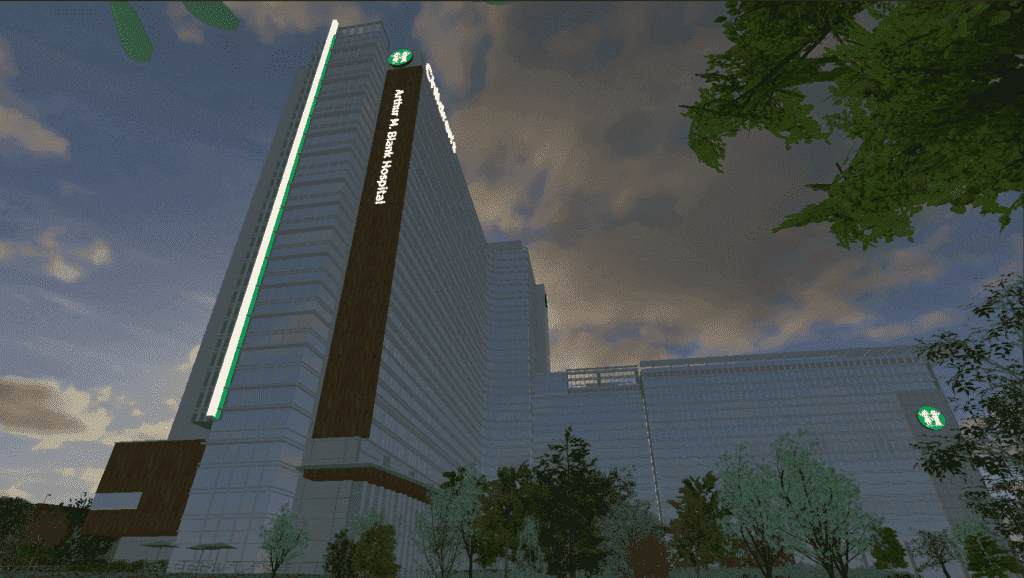
For example, Children’s Healthcare of Atlanta teamed up with Futurus to build 3D VR models (or digital twins) of their planned campus. They used this virtual environment to give potential donors a firsthand look at how their contributions would be used and their potential impact on the hospital and patients’ lives. This approach played a huge role in helping them meet their funding goals.
Key Difference Between AR and VR
1. Immersion and Sensory Load
The biggest difference between AR and VR is how immersive they are.
AR is semi-immersive—it allows users to remain aware of their surroundings and interact with them, resulting in a lighter sensory load. In contrast, VR is fully immersive, completely blocking out the physical world and transporting users into a digital environment for total sensory engagement.
VR’s immersive nature makes it ideal for training simulations or other immersive experiences… but it has its downsides, too. New users may experience disorientation or nausea, and VR motion sickness can occur when eyes perceive movement while the body remains stationary.
To avoid this, it’s crucial to design VR experiences that gradually build up in intensity.
2. Device Requirements
AR can be experienced on specialized gear like AR headsets as well as everyday devices like smartphones, tablets, and laptops (basically anything with a screen and a camera). That said, AR headsets are increasingly the focus for most non-consumer use cases.
Speaking of AR headsets, there are actually different ways they “augment” reality:
- Passthrough AR: These headsets use cameras to capture your surroundings and display them with virtual overlays. You see your environment through a video feed enhanced with digital elements. A prime example is the RealWear Navigator Series, which is ruggedized for industrial use.
- Optical AR Headsets: These project virtual images directly into your view through lenses and displays, without video capture. You see virtual elements overlaid on your direct line of sight. The Vuzix M400 Series exemplifies this approach, being widely adopted in manufacturing and logistics.
VR requires specialized headsets and controllers to create fully immersive experiences. Depending on your needs, additional peripherals can include:
- VR suits
- Body tracking sensors
- Haptic gloves, VR treadmills
- Additional facial and eye-tracking modules
… and so on.
3. Cost and Adoption
AR and VR costs vary based on hardware, content development, and training requirements. VR is generally more cost-effective, primarily due to hardware pricing.
For instance, the Meta Quest 3 is currently priced at $999, and the Lenovo ThinkReality VRX is $1,299. Enterprise AR headsets typically command higher prices due to their specialized features and rugged build quality:
- RealWear Navigator 520 retails for $3,500
- Vuzix M400 starts around $1,799
- Magic Leap 2 goes for around $3,500
- Apple Vision Pro starts at $3,499
Just keep in mind — VR costs can equally add up depending on any extra gear your project might require.
AR faces adoption challenges in the consumer market. Most AR headsets are designed for industrial applications and require specialized training to fully utilize their capabilities, unlike VR’s more intuitive plug-and-play approach.
Embracing the Future of AR and VR with ArborXR
AR and VR have their similarities and differences, but they’re not in competition—they serve different purposes. Choosing the right one comes down to the level of immersion you need, your budget, and your specific use case.
No matter which option you choose, you’ll need XR devices—whether that’s AR headsets or VR headsets. And when you’re investing in those, you also need to start thinking about a solid management plan. That’s where an XR MDM like ArborXR steps in.
ArborXR offers a simple, effective way to manage your headsets at scale, install apps and updates remotely, and set up single or multi-app kiosk experiences with ease.
Ready to give it a go? Sign up for our 30-day free trial and see ArborXR in action.